#chromeExtensions
It’s no surprise that Google, the leading web search engine, created one of the leading web browsers: Google Chrome. There are hundreds of web extensions created for Chrome that can help make you more productive and optimize your browsing experience. We put together a list of some of the best Google Chrome extensions out there. Check them out.
1. Language Immersion
If you are learning a language then the Language Immersion experimental Chrome extension is one you should check out. It helps aid your language learning process by switching out certain words and phrases on websites from English to the language you want to learn. There are 64 different languages supported by the Google Translate system. You can also hear how the phrase is supposed to be pronounced by rolling your mouse over the translation. If you can’t deduce what the phrase is in English, simply click on the translated word to swap it back to your native tongue.
2. Simple Blocker
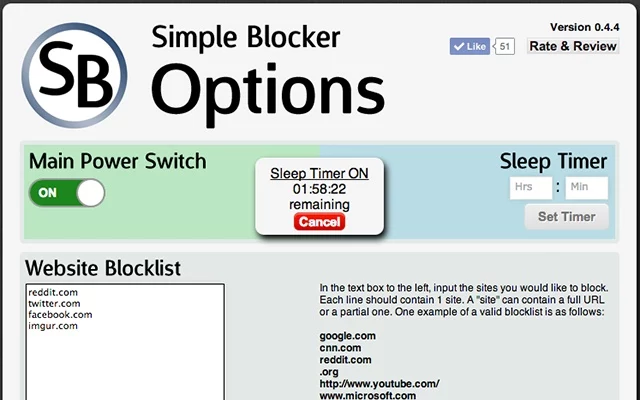
It’s often hard to concentrate on what you need to get done when the internet can be so entertaining. If you are easily distracted by certain websites, download the Simple Blocker extension for Chrome. Simple Blocker allows you to block distracting websites such as Facebook or YouTube or even subdomains. There is a sleep timer available that can block a website for an allocated amount of time. Now there really is no excuse for not getting your work done.
3. Mighty Text
Whether you are in class or at work, spending time on your phone doesn’t give the best impression. If you frequently need to be in contact with friends or family but want to limit phone usage, download the Mighty Text Chrome extension. It allows you to send and receive SMS and MMS messages from Chrome using your Android phone and number. It still sends texts directly to your phone but now you can view them from the easy to use full web page or side message reader.
4. Grammarly
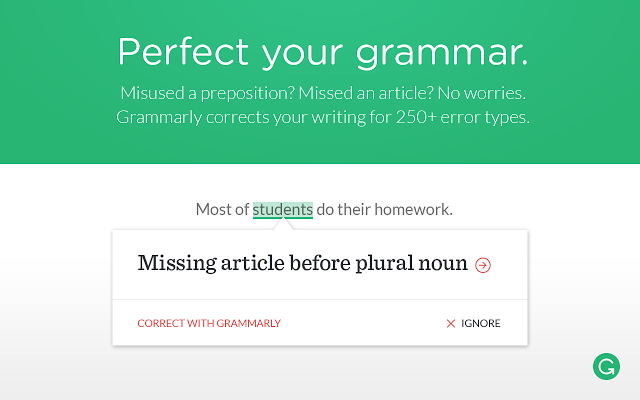
Spelling and grammatical errors can make you seem unprofessional regardless of what platform you are writing on. If you are prone to such errors, download the free Spell Checker and Grammar Checker by Grammarly. Write freely on Gmail, Twitter, Facebook, LinkedIn, and almost any other website, and Grammarly will make sure your text is mistake-free. In addition to checking spelling and over 250 advanced grammar rules, there is also a vocabulary enhancement tool that suggests words that fit better within the context of your text. So type away. Grammarly has got you covered.
5. Pocket
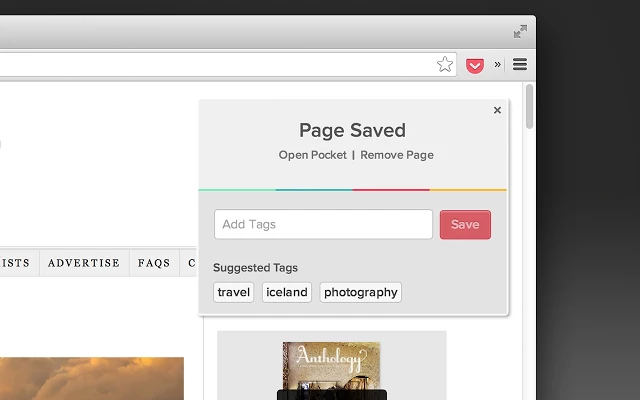
Have you ever come across a super cool website but not had time to view it right then? Now you can save it with a click of a button to Pocket, a free Google Chrome Extension. It automatically syncs with your phone, tablet, or computer so that you save files anywhere and view them at anytime. Once saved in Pocket you won’t even need an internet connection to access your stored files. Never miss out on a great internet find again.
6. Google Mail Checker
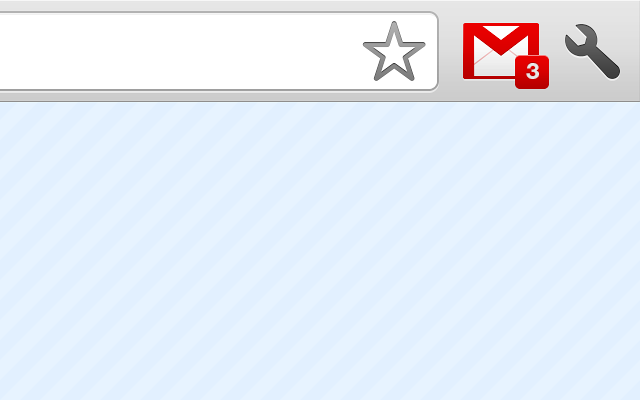
Our final Chrome Extension is a bit self-explanatory. Stay on top of your incoming emails with the Google Mail Checker extension. It displays the number of unread messages in your Google Mail inbox at the top corner of your browser. Simply click the mail button to open your inbox. You’ll be able to spot new emails quickly, and avoid wasted time checking an empty inbox.
cheatsheet







0 comments:
Post a Comment
What's On Your Mind?